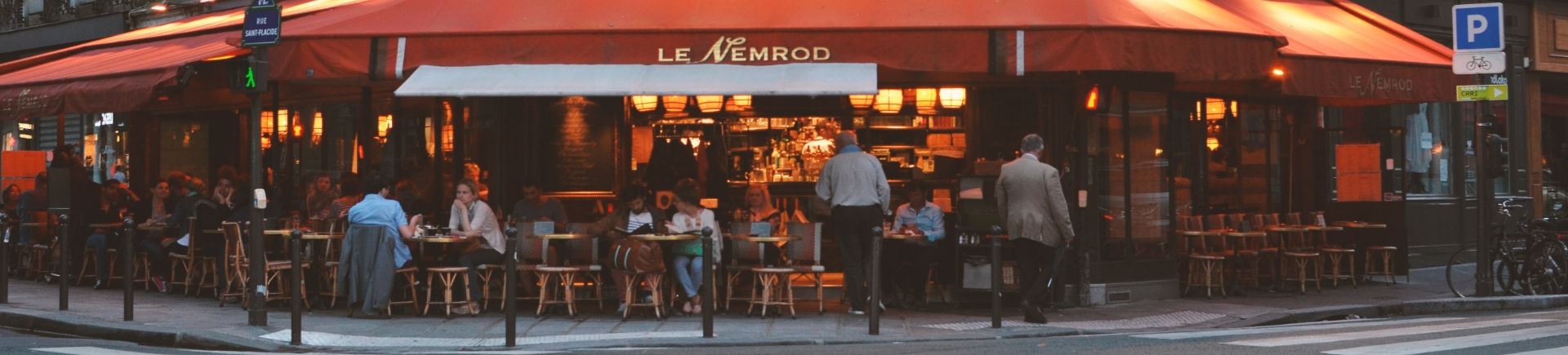Kids can now personalise their backgrounds with these family-friendly, zoom backgrounds kids will want to use.
How to change your Zoom background
In Zoom, the Virtual Background feature allows you to display an image as your background during a Zoom meeting! There are no size restrictions when adding your own virtual backgrounds, although you may want to crop the image to match the aspect ratio of your camera before uploading.
- In the navigation menu, click Account Management then Account Settings.
- In the Meeting tab, navigate to the Virtual Background option (under the In Meeting (Advanced) section) and verify that the setting is enabled.
If you need further information you can check out this post.